ZekiCharge
FAQs
How do I track the status of my charging session?
- Once you have put in your phone number, you will receive a message about charging detail.
- You can also check your charging status via our ZekiCharge app.
- Did you know you can set a charge limit for your EV battery? For example, if you set the limit at 80%, the car will stop charging when the battery state of charge reaches 80%.
How do I find pricing information?
- When you scanned the main QR code, you will see the pricing on the very first page.
- Moreover, you will receive a receipt after your charging session and payment
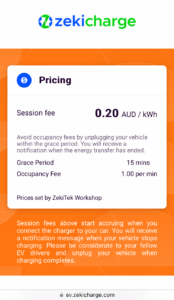
My car is not connecting and charging
- Please make sure you are following the steps to initiate the charging session.
- Please make sure the charging connector is connected correctly to your EV.
- If unsure, please unplug the charging connector and restart the charging process.
- Please verify that the car does not have a “battery charging schedule” or “limit on percentage charged” set for the battery.
- Scheduled charging allows you to set a daily time for your EV to start charging. Your EV may not initiate a charging session outside the schedule with this setting.
- Charge limit allows you to set a limit for charging – if you set the limit at 80%, the car will stop charging when the battery state of charge reaches 80%.
I can't get the charging connector out of my car
- Make sure your EV is NOT locked. Most of EV will lock the connector when the EV is locked.
- Plus, check out your EV app if you can release your charging connection.
How long does it take to charge up your EV?
- It depends on several factors, including the type of charger, the rate of charger that your EV can accept, the current state of your EV battery etc…
- Please verify that the car does not have a “battery charging schedule” or “limit on percentage charged” set for the battery.
Do all charging stations charge the same amount?
- The answer is NO. The price depends on location.
There is a “payment failure” message showing on my screen
- Please make sure you have entered the correct credit card information and can continue to the next page.
- Please make sure you have a sufficient balance on your credit card/debit card.
- Please try another credit card/debit card or a different payment method.
- Please make sure you have a stable internet connection.
What are the payment methods available with ZekiCharge?
- ZekiCharge supports universal at-the-pump payment, enabling customers to use their preferred transaction methods, including credit cards, Apple Pay, Google Pay etc…
- More payment methods are coming up soon.
Will I get charged an idle/occupancy fee if I don't drive after charging?
- Yes, there will be. ZekiCharge charging stations collect occupancy fees from drivers to encourage drivers to free up charging spots for other drivers after the charging session ends.
- You will be provided with the detail on the very first page when you scanned the main QR Code.


